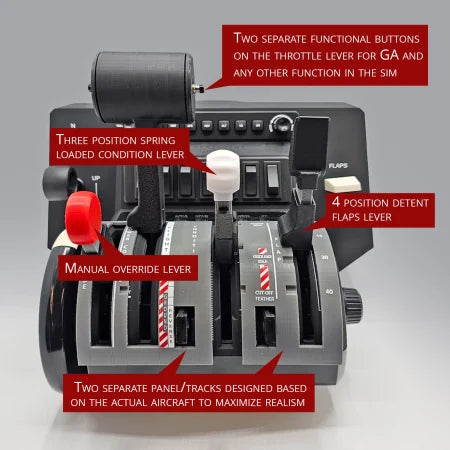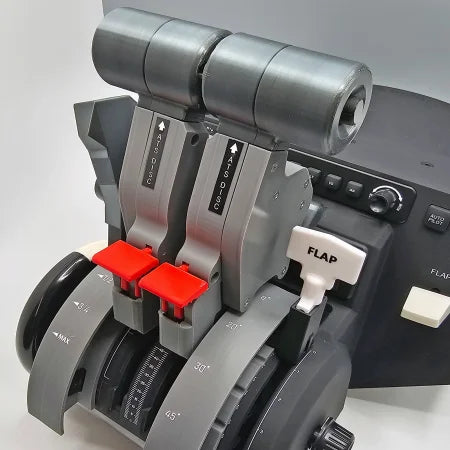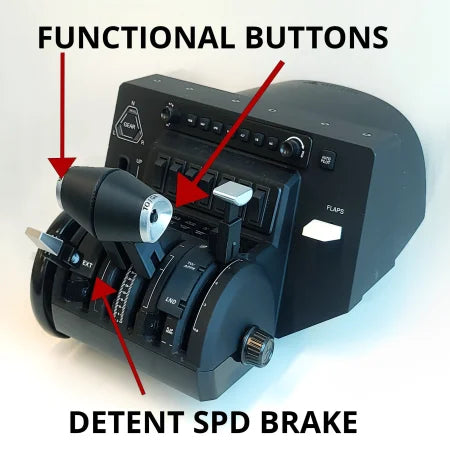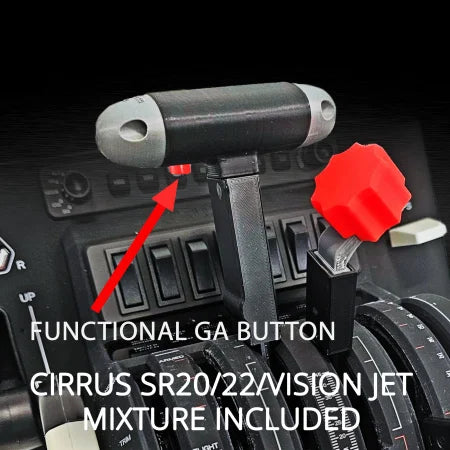new main menu

General Aviation
10 products
Showing 1 - 10 of 10 products
Showing 1 - 10 of 10 products
Display
View
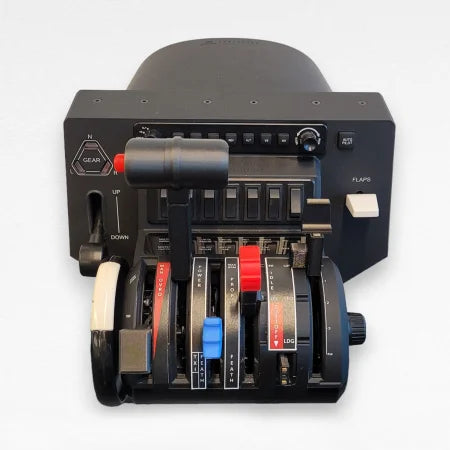
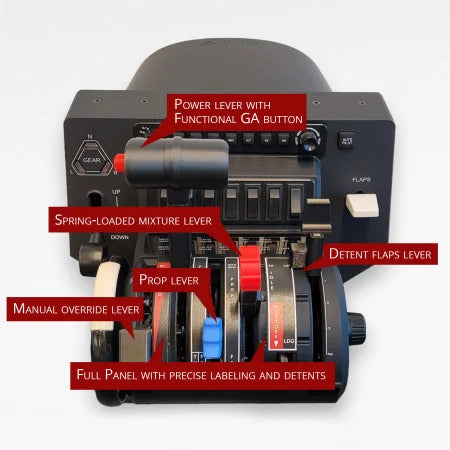
Prodesksim
NEW! ProDeskSim TBM 850 V2 throttle quadrant mod addon for the honeycomb bravo
Sale price$107.00 USD
Save 38%


Prodesksim
Honeycomb Bravo G58 baron twin engine piston realistic throttle/fuel mixture/prop pitch throttle quadrant handles set
Sale price$49.00 USD
Regular price$79.00 USD
Filters (0)