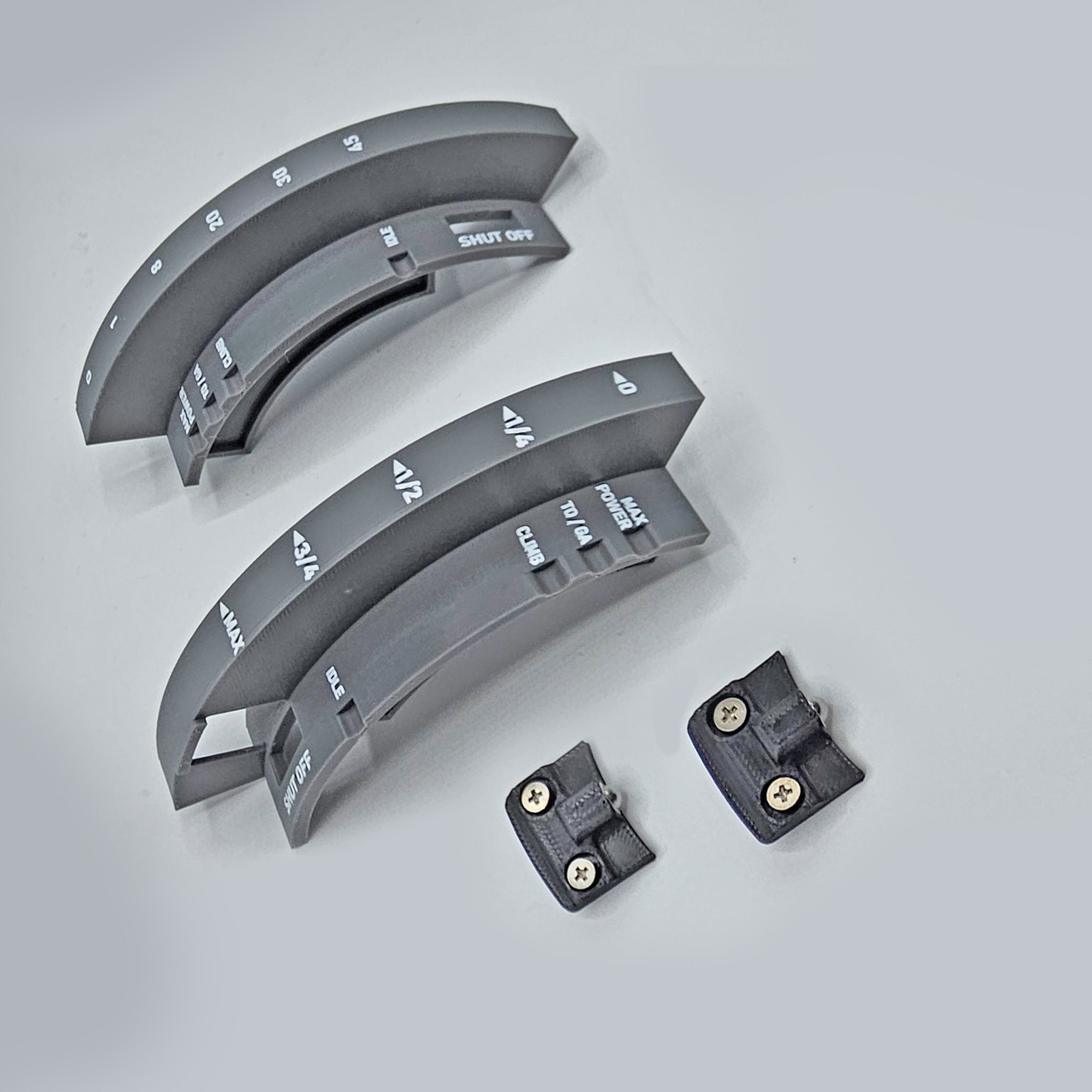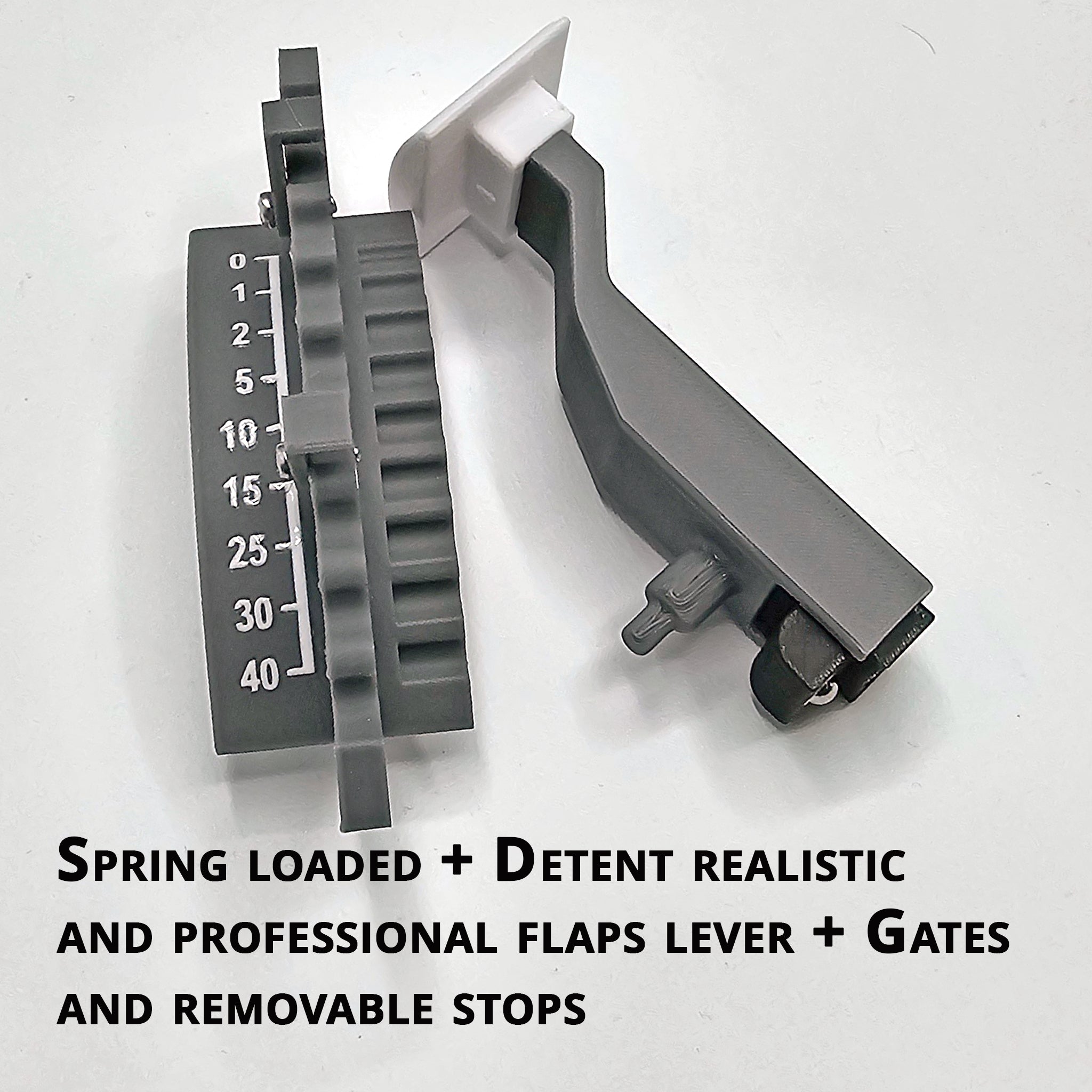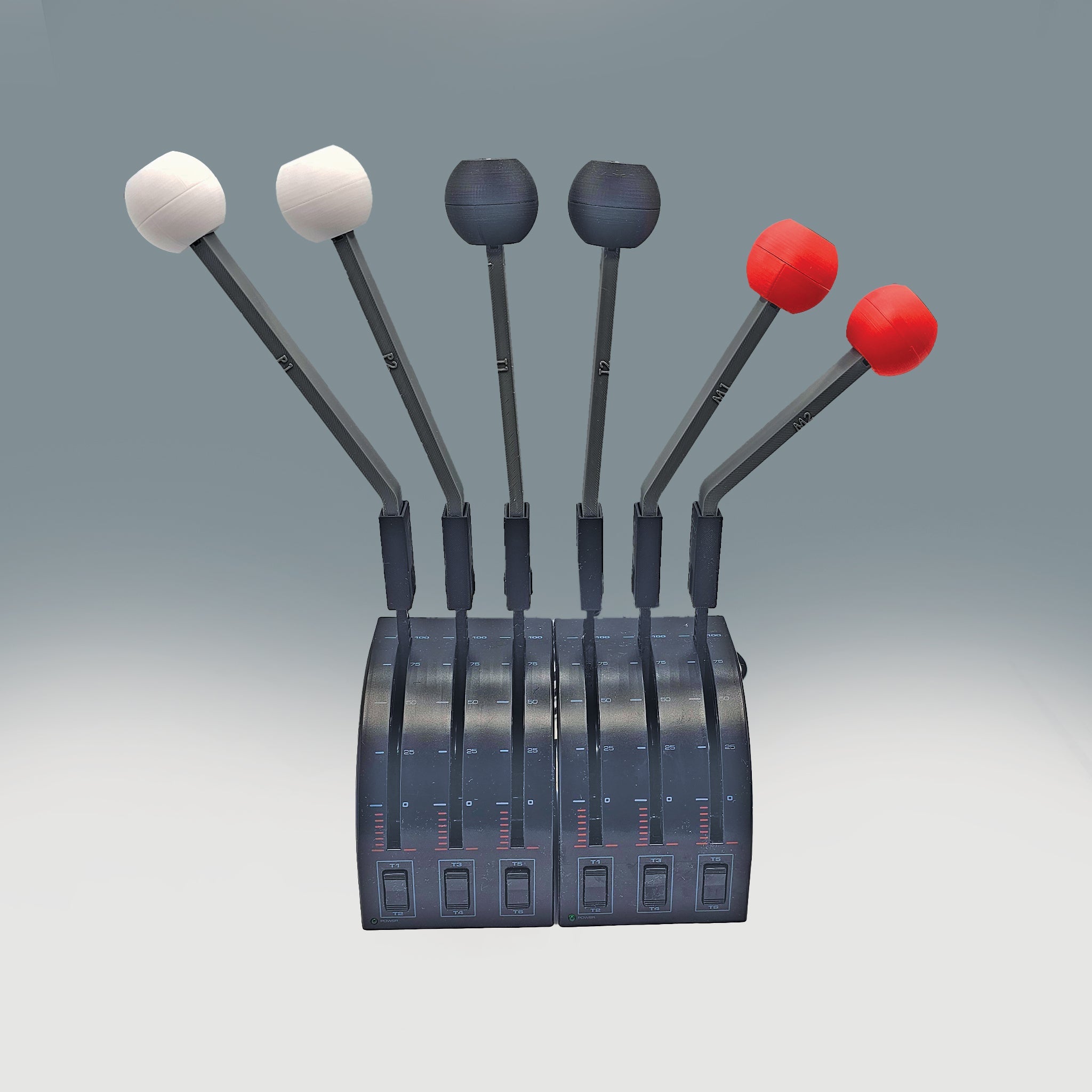new main menu

Microsoft Flight Simulator
85 products
Showing 1 - 48 of 85 products
Microsoft Flight Simulator Add-On
Showing 1 - 48 of 85 products
Display
View
Save 40%


Prodesksim
Boeing 737 Dual Action Detent/Spring mechanism flaps, Detent realistic speed brake Professional addon for HoneyComb Bravo throttle/VR
Sale price$46.80 USD
Regular price$78.00 USD
Save 40%


Prodesksim
Airbus A319-320-321 Dual Action Addon for the Honeycomb Bravo throttle quadrant
Sale price$41.40 USD
Regular price$69.00 USD
Save 20%


Prodesksim
NEW! ProDeskSim Boeing 737 Advanced Package Addon/Modification for Honeycomb Bravo throttle quadrant
Sale priceFrom $79.20 USD
Regular price$99.00 USD
Save 20%


Prodesksim
Boeing 737 Functional Addon for Turtle Beach Velocity One
Sale price$63.20 USD
Regular price$79.00 USD
Save 20%


Prodesksim
Honeycomb Bravo G58 baron twin engine piston realistic throttle/fuel mixture/prop pitch throttle quadrant handles set
Sale price$63.20 USD
Regular price$79.00 USD


Prodesksim
NEW! ProDeskSim Boeing 777 Advanced Full Package Addon for Honeycomb Bravo and Flight Simulator
Sale priceFrom $117.00 USD
Save 20%
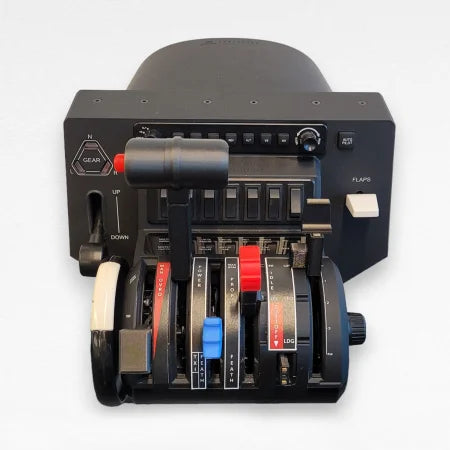
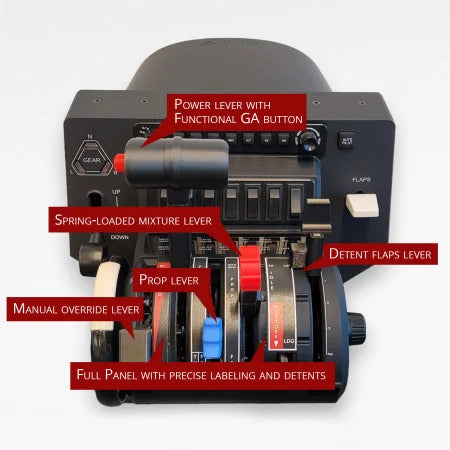
Prodesksim
NEW! ProDeskSim TBM 850 V2 throttle quadrant mod addon for the honeycomb bravo
Sale price$85.60 USD
Regular price$107.00 USD


Prodesksim
NEW! ProDeskSim Honeycomb Bravo addon for the E-jet series aircraft!
Sale price$117.00 USD
Save 20%

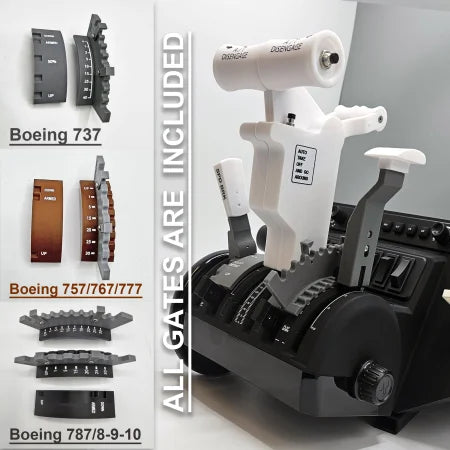
Prodesksim
NEW! ProDeskSim Full Boeing (737/757/767/777/787-8/9/10) Advanced Full Package for Honeycomb Bravo and Flight simulator add on
Sale price$149.60 USD
Regular price$187.00 USD
Save 40%
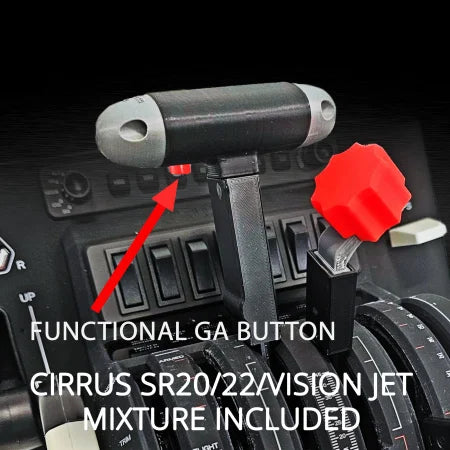

Prodesksim
Cirrus SR-20/22/vision jet throttle for Honeycomb Bravo FS2020, Xplane, p3d. with mixture lever
Sale price$47.40 USD
Regular price$79.00 USD
Save 20%

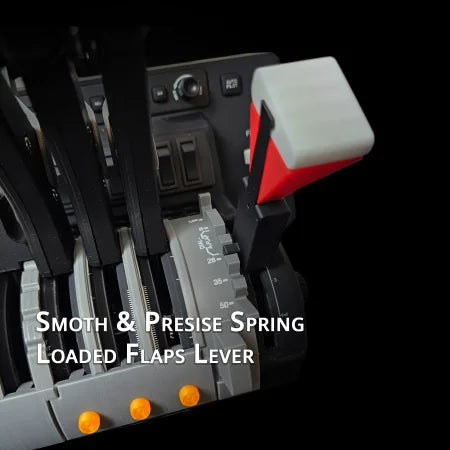
Prodesksim
Prodesksim McDonnell Douglas MD-11 - for Honeycomb Bravo throttle and Microsoft Flight Simulator
Sale priceFrom $79.20 USD
Regular price$99.00 USD
Save 40%


Prodesksim
DC-3 set of 6 Levers Addon for Honeycomb Bravo Throttle Quadrant. 2X Throttle, 2X Mixture and 2X Props
Sale price$53.40 USD
Regular price$89.00 USD
Save 10%
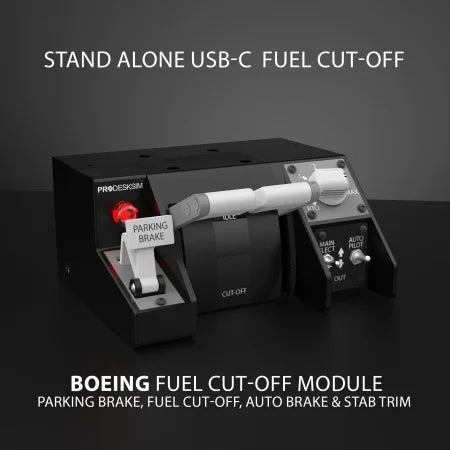
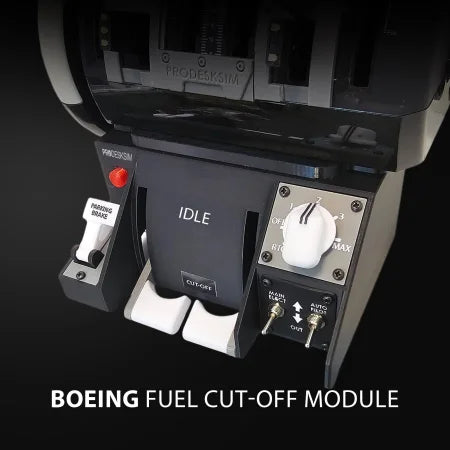
Prodesksim
NEW! Prodesksim Stand Alone B737, B757/767, B777, B787 Fuel Cut-off/Auto Brake/Parking Brake/Stab Trim Panel
Sale priceFrom $132.30 USD
Regular price$147.00 USD
Save 20%

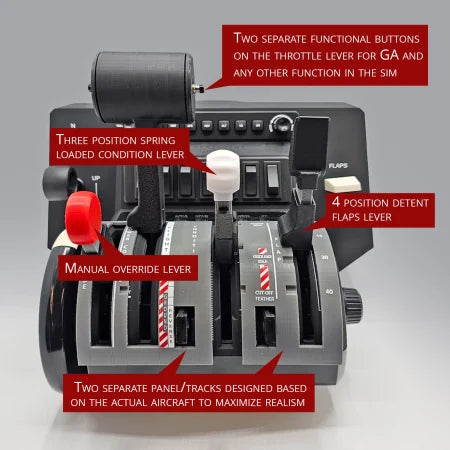
Prodesksim
NEW! ProDeskSim Pilatus PC-12 Addon/Mod package for Honeycomb Bravo Throttle Quadrant
Sale price$92.80 USD
Regular price$116.00 USD
Save 10%

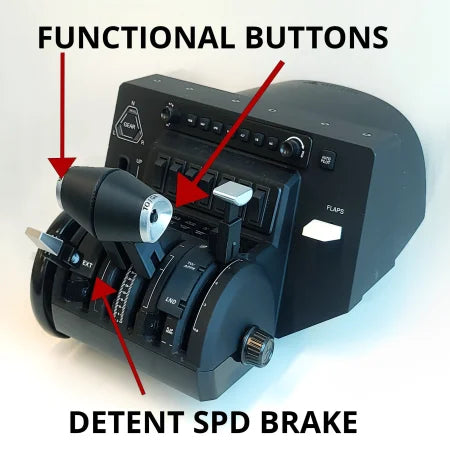
Prodesksim
NEW! HA-420 HondaJet Throttle Lever Set for Honeycomb Bravo with Functional GA Buttons, Flaps and Speed Brk Detents
Sale price$87.30 USD
Regular price$97.00 USD
Save 20%


Prodesksim
Airbus Functional Addon for Turtle Beach Velocity One
Sale price$55.20 USD
Regular price$69.00 USD
Save 20%


Prodesksim
NEW! ProDeskSim Citation CJ4 V2 Addon/Mod for HoneyComb Bravo Throttle Quadrant with Detent!
Sale price$77.60 USD
Regular price$97.00 USD
Save 30%
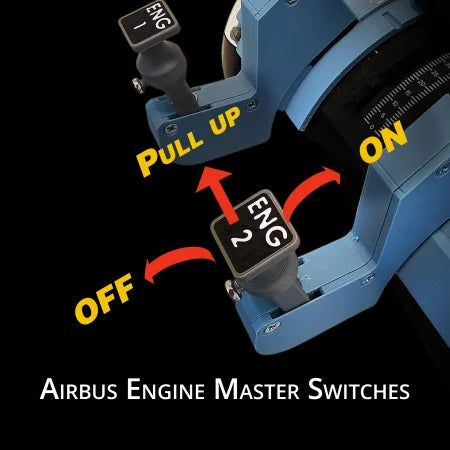
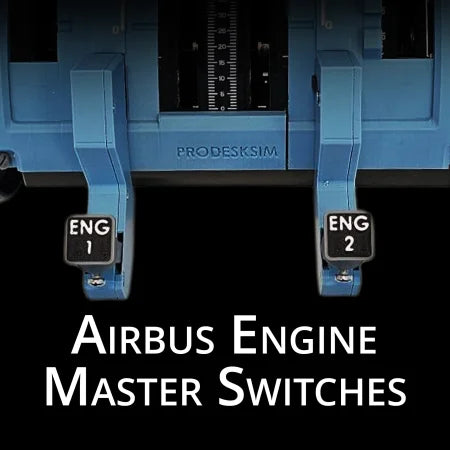
Prodesksim
Airbus Starter Switches with spring loaded lock guard
Sale price$41.30 USD
Regular price$59.00 USD
Save 40%


Prodesksim
Boeing 777 Dual Action Detent/Spring mechanism flaps, Detent realistic speed brake Professional addon for HoneyComb Bravo throttle/VR
Sale price$46.20 USD
Regular price$77.00 USD
Save 20%
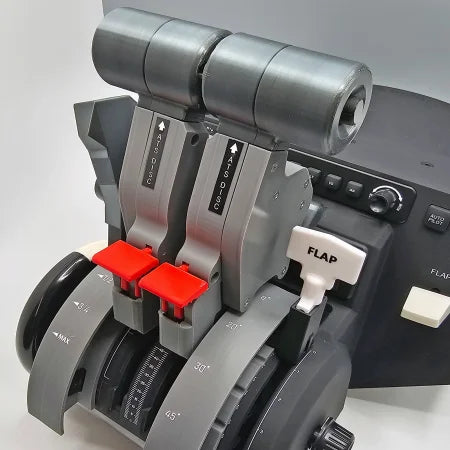

Prodesksim
NEW Game changing Challenger 6xx addon for Honeycomb Bravo throttle quadrant | Flight Simulator add on
Sale price$189.60 USD
Regular price$237.00 USD
Save 20%
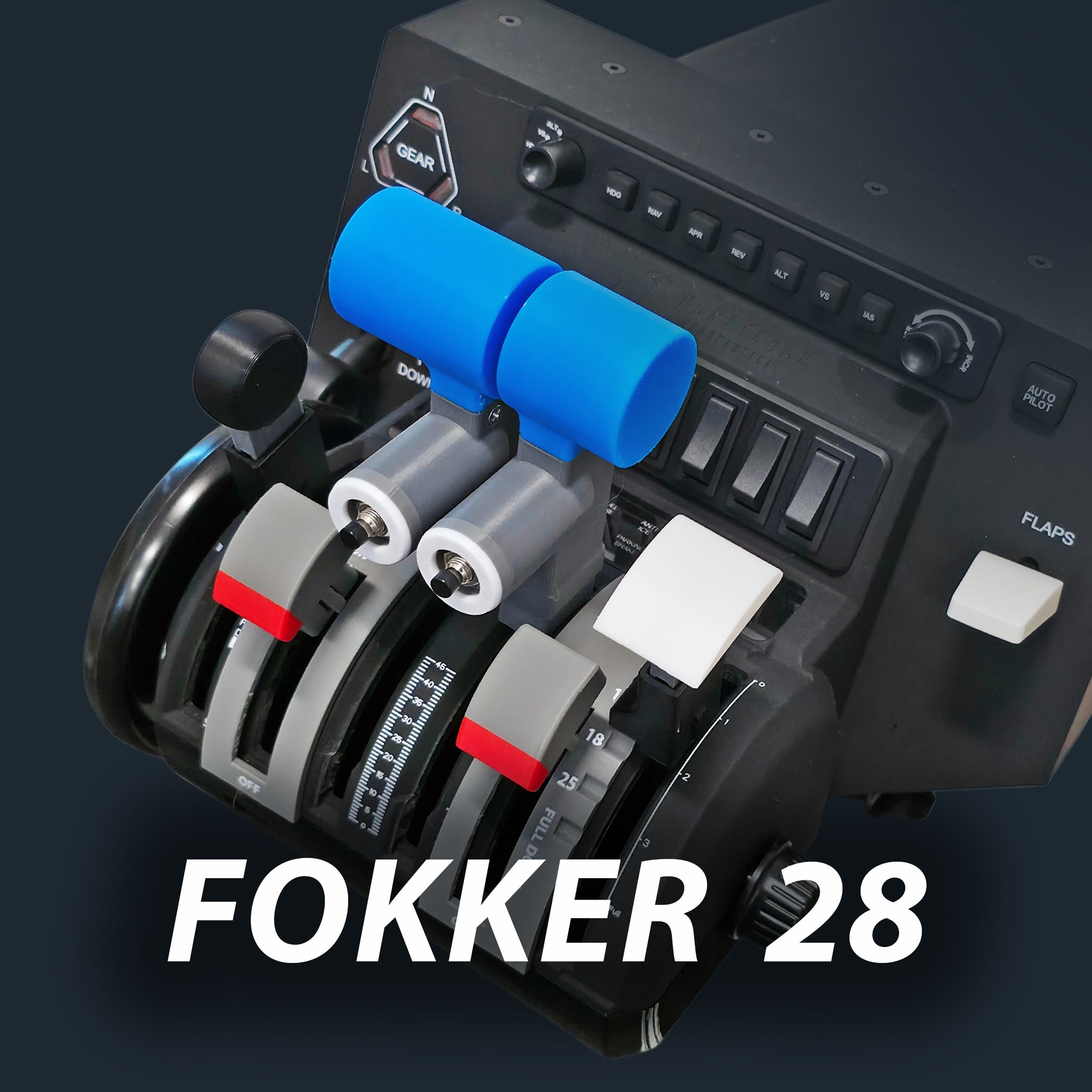
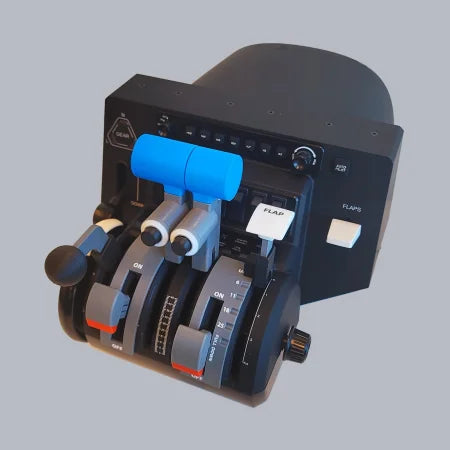
Prodesksim
NEW! ProDeskSim Fokker 28 addon for Honeycomb Bravo throttle quadrant. Includes 6 levers, detent flaps and 2 functional buttons
Sale price$95.20 USD
Regular price$119.00 USD
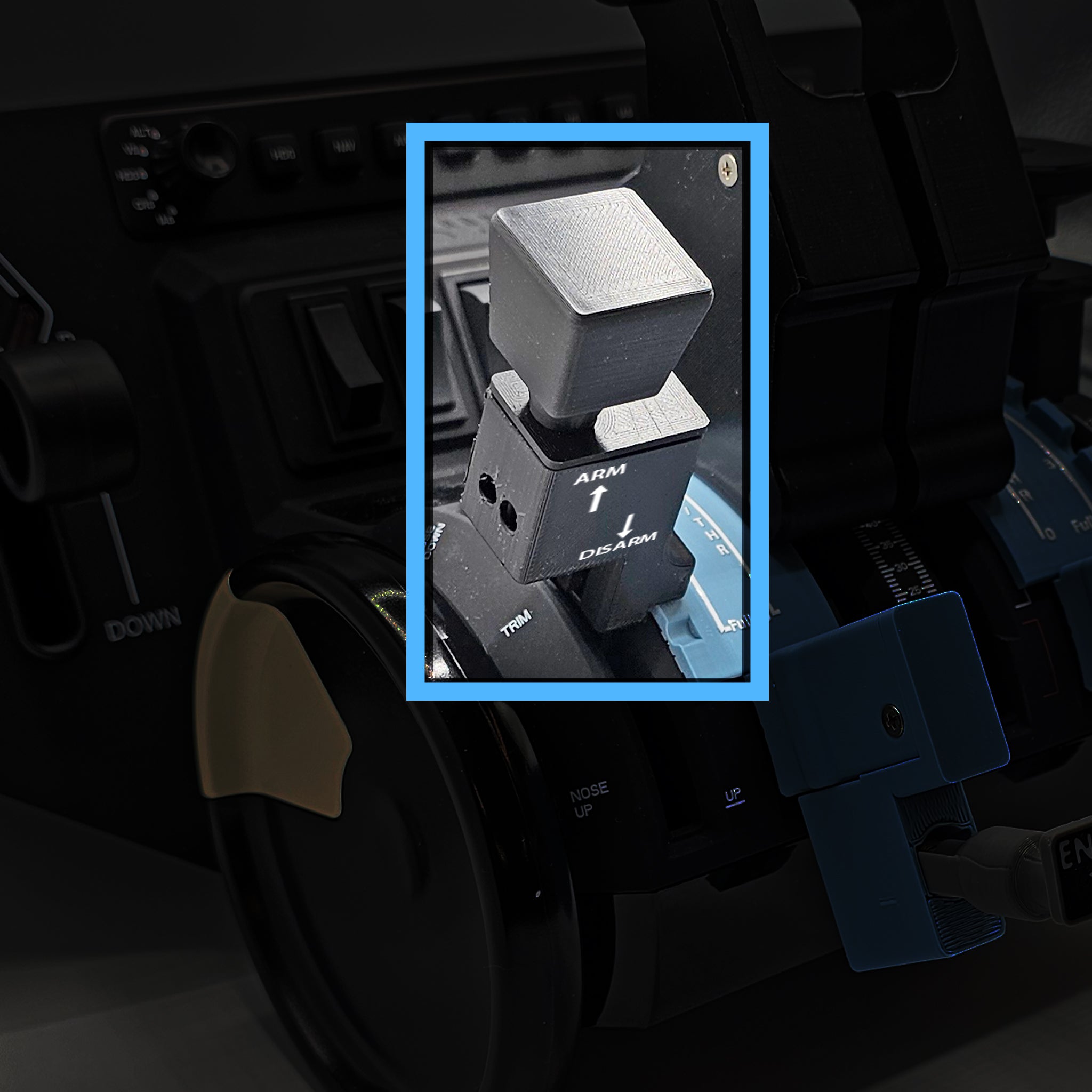

Prodesksim
Airbus Arming Detent Speed Brake with Electronic Arm and Disarm Function
Sale price$59.00 USD
Save 40%


Prodesksim
Boeing 757/767 Dual Action throttle pack/mod for the Honeycomb Bravo throttle quadrant
Sale price$46.80 USD
Regular price$78.00 USD
Save 40%

Prodesksim
Honeycomb Bravo Diamond DA40 NG throttle lever with Functional GA button and Parking Brake Lever for Honeycomb Bravo FS2020, Xplane, p3d
Sale price$41.40 USD
Regular price$69.00 USD
Save 30%


Prodesksim
Phenom-jet-emb-100-300-premium-throttle-lever-for-honeycomb-bravo
Sale price$48.30 USD
Regular price$69.00 USD
Save 20%

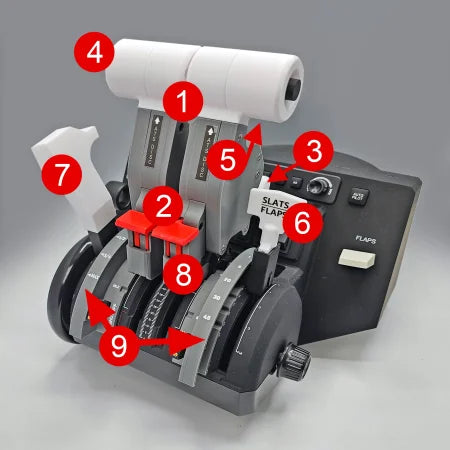
Prodesksim
NEW Bombardier CRJ 500-1000 addon/mod package for Honeycomb Bravo throttle quadrant and Flight simulator
Sale priceFrom $149.60 USD
Regular price$187.00 USD
Save 9%

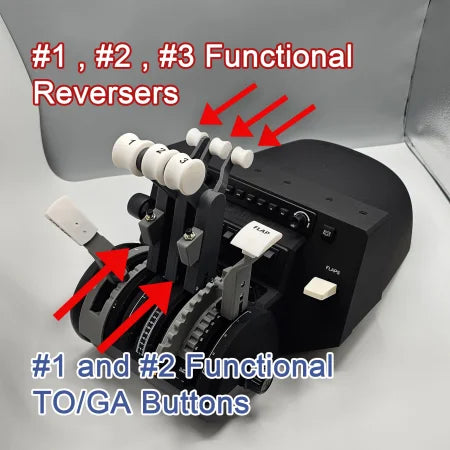
Prodesksim
NEW! ProDeskSim Classic Boeing 727 Advanced Full Package Addon/Modification for Honeycomb Bravo and Flight simulator
Sale priceFrom $97.00 USD
Regular price$107.00 USD
Save 34%


Prodesksim
1 Color Vibrant and Flexible Trim Wheel Cover for Honeycomb bravo throttle quadrant!
Sale price$19.00 USD
Regular price$29.00 USD
Save 30%


Prodesksim
Cirrus SR20/22/vision jet throttle and Mixture Combo for Saitek/Logitech Throttle Quadrant.
Sale price$47.60 USD
Regular price$68.00 USD
Save 40%


Prodesksim
Saitek Phenom Jet EMB 100/300 premium Throttle Lever for Saitek/Logitech (Dummy Button) flight simulator.
Sale price$41.40 USD
Regular price$69.00 USD
Save 40%


Prodesksim
Boeing 787-8/9/10 Dual Action Detent/Spring mechanism flaps, Detent realistic speed brake Professional addon for HoneyComb Bravo throttle/VR
Sale price$41.40 USD
Regular price$69.00 USD
Filters (0)